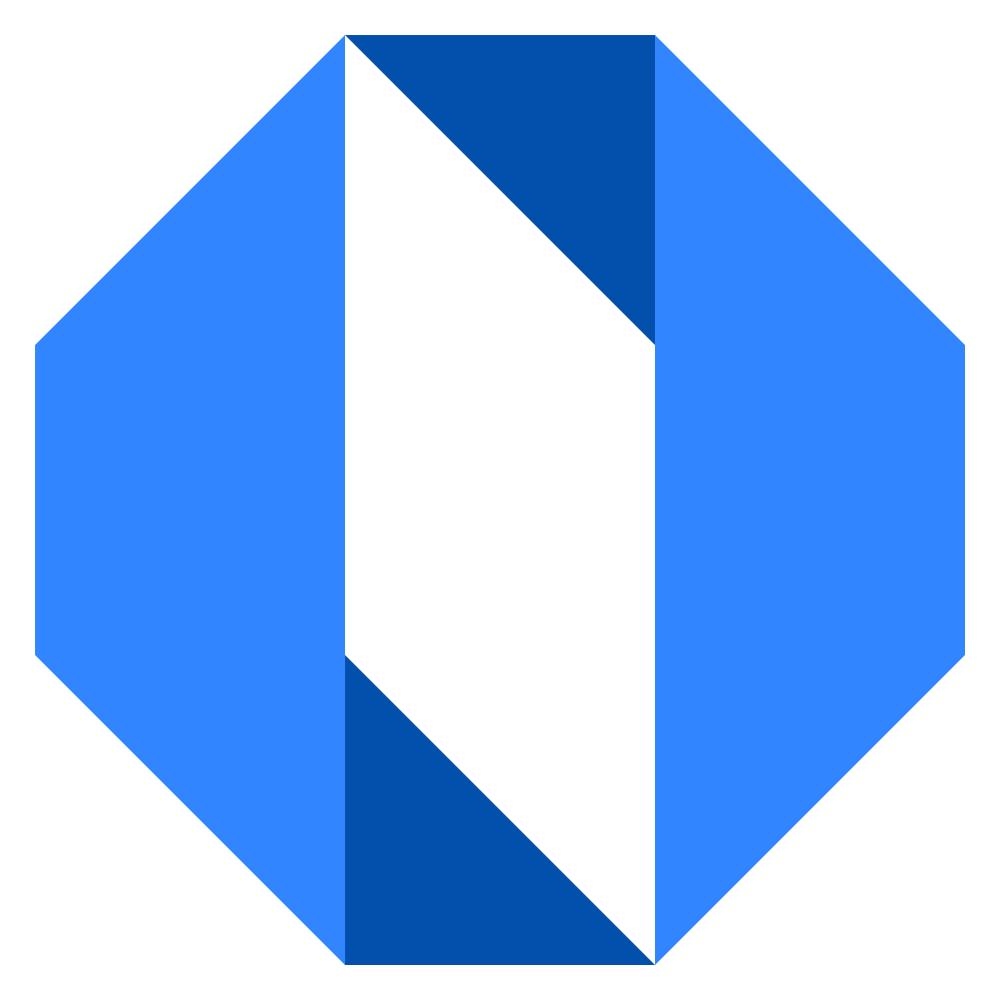Add a Space Member
To add one or more people as members of your space:
- Go to your space
- Click the Manage access button next to the member avatars
- Click Add Members in the top right
- In the “Member” field, start typing a person’s name
- Select the person from the dropdown
- Choose their access level
- To add more people at once:
- Click the + button below the form
- A new row appears where you can add another person
- Repeat steps 4-6 for each person
- Click Add members when you’re done