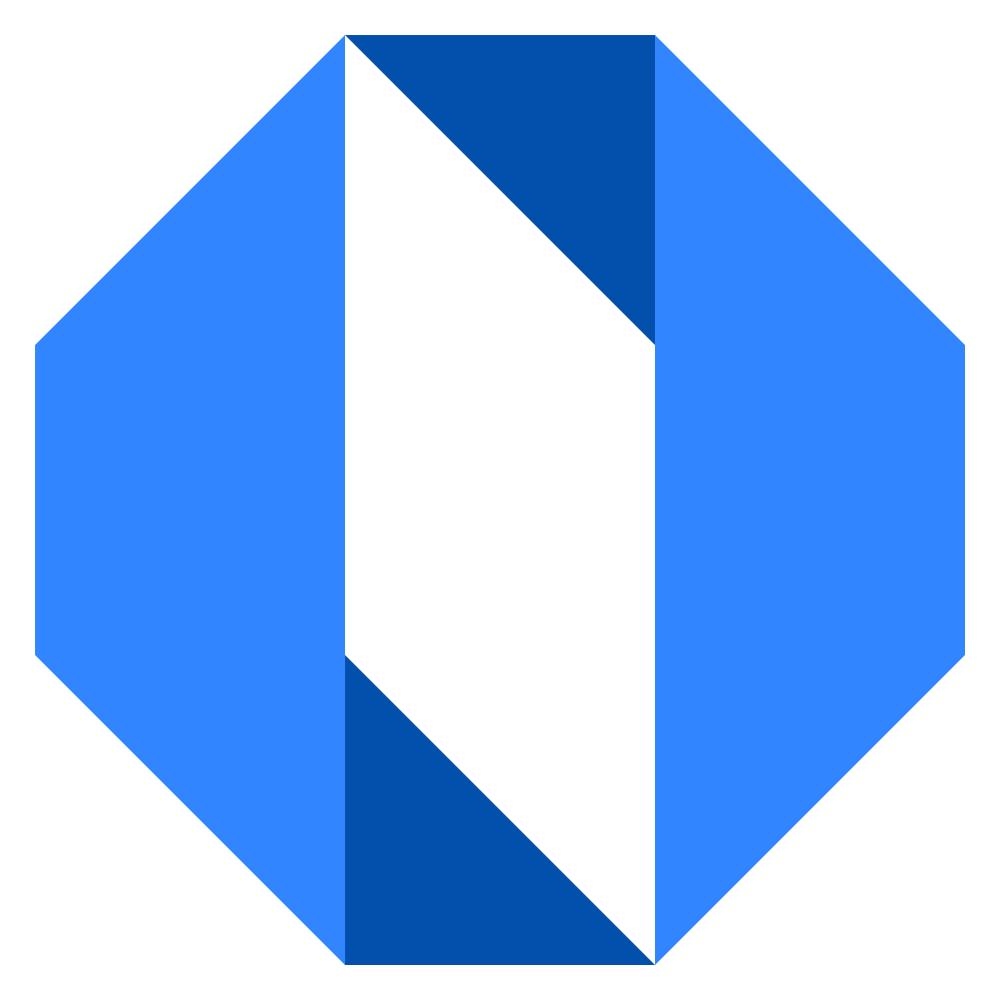Log out of Operately
When you’re finished using Operately, it’s good practice to log out to keep your account secure, especially if you’re using a shared computer.
How to log out:
- Click on your avatar or initials in the top-right corner of the screen.
- This will open the My Account menu.
- Click the Sign Out button at the bottom of the menu.
You will be immediately logged out and redirected to the Operately log in screen.