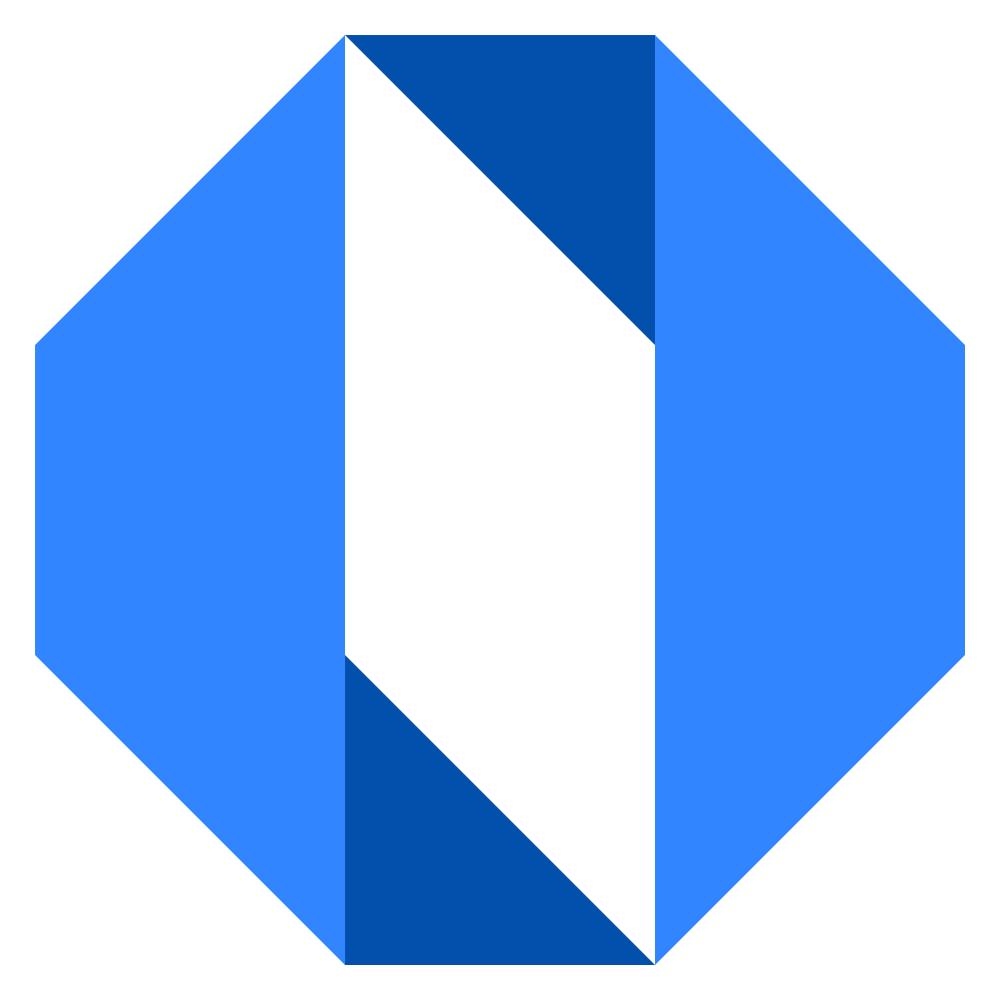Remove an administrator
Account owners can revoke administrator privileges from team members when their role changes or if they no longer require admin access.
Who can remove administrators?#
Only account owners can remove administrators.
How to remove an administrator#
- Click on your organization name in the top navigation bar to open the company menu.
- Select Company Admin from the dropdown menu.
- Under the “As an owner, you can:” section, click Manage administrators and owners.
- On the “Manage admins and owners” page, locate the Administrators section.
- Find the administrator you wish to remove from the list.
- Click the Remove button next to their name.
- Confirm the removal when prompted.
The team member will immediately lose their administrator privileges but will remain a regular member of the organization. Their role will revert to the default member permissions.