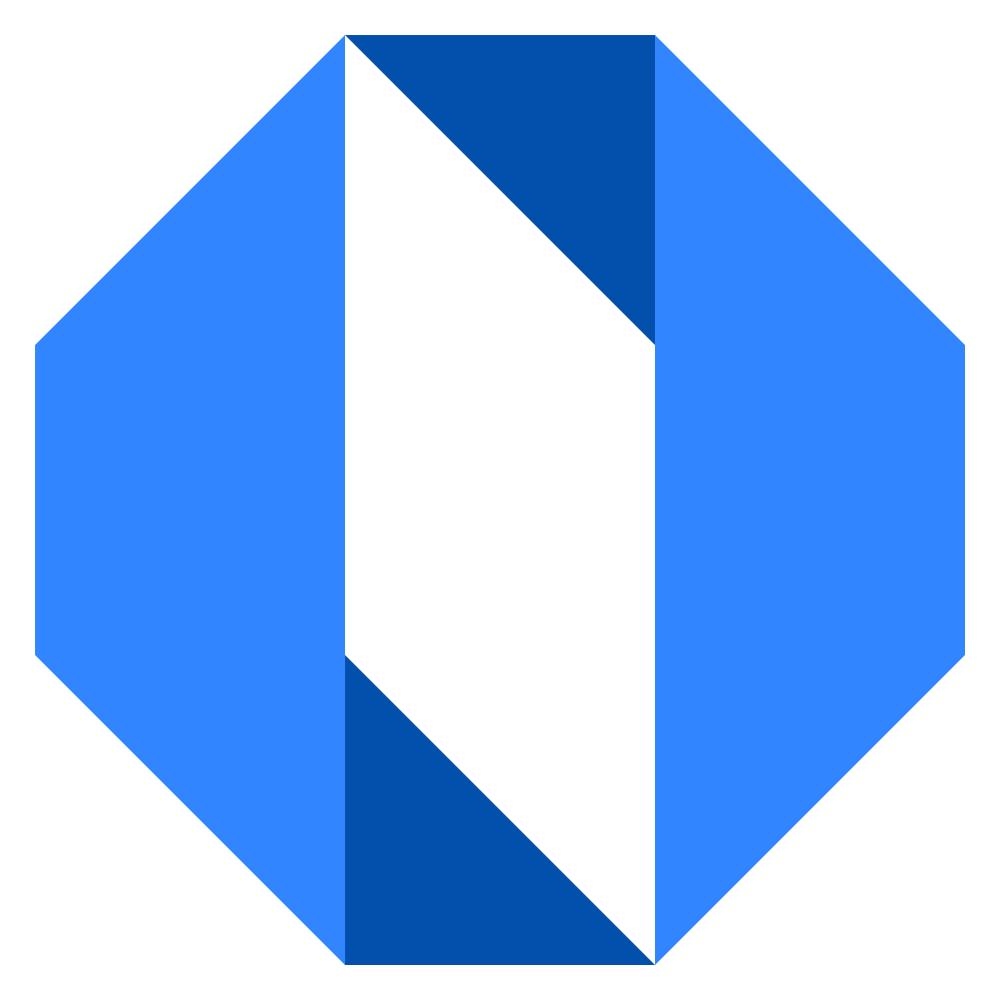Upload a File
Anyone in a space can upload files to share with their team.
To upload a file:
- Open the space where you want to upload the file.
- Click on the Documents & Files tool.
- Click the Add button in the top left corner.
- Select Upload Files.
- Select the file you want to upload from your computer.
- Edit the file names and descriptions as needed.
- Click Save to upload the files to Operately.
Alternatively, you can drag and drop files into a folder to upload them.
Members of the space will be notified that a new file was added.