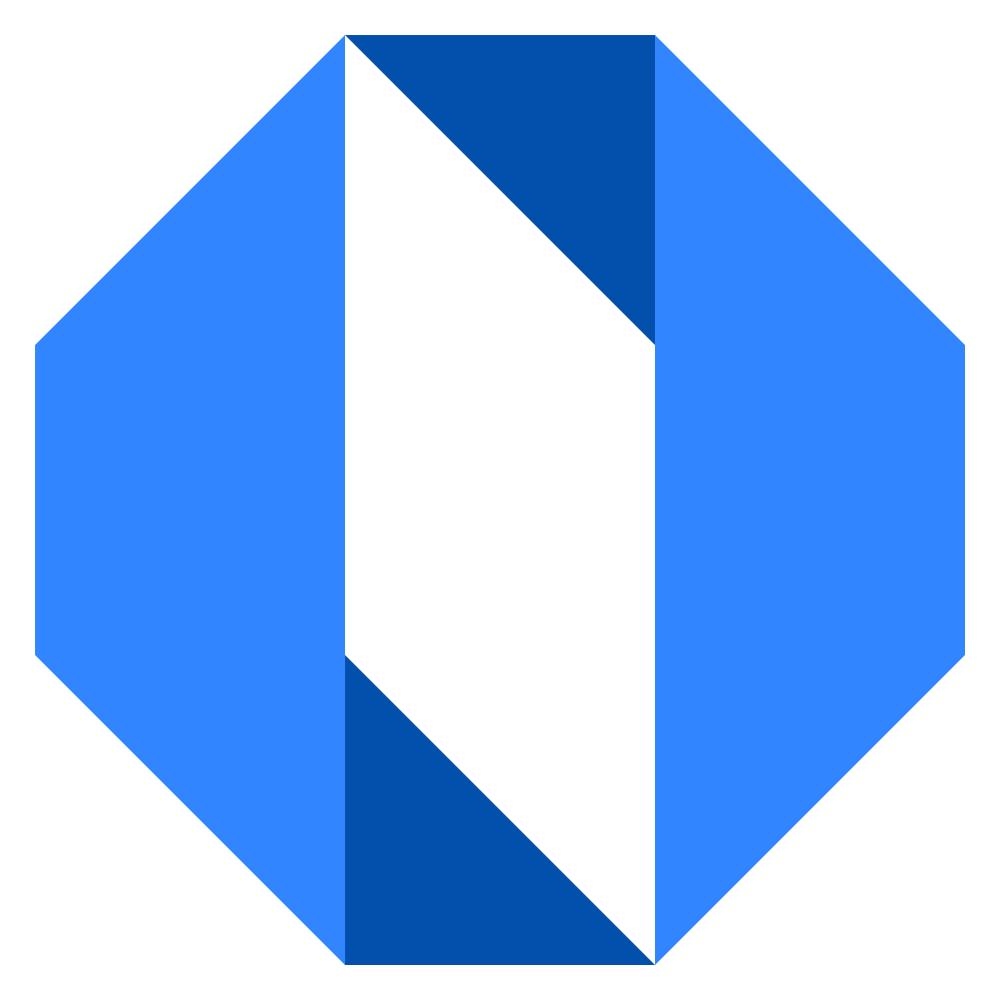Edit a post or comment
Made a typo? Forgot some information? Need to clarify something? Operately allows you to edit your discussions and comments after posting them.
How to edit a discussion post#
- Navigate to the discussion post you want to edit.
- Look for the Edit button in the top-right corner of the post (next to the ”…” menu).
- Click Edit.
- Make your desired changes to the title or body content.
- Click Save to update your post.
How to edit a comment#
- Find the comment you want to edit within a discussion thread.
- Look for the edit icon or option (typically near your comment).
- Click to edit the comment.
- Make your changes.
- Click Post to update your comment.
Important notes#
- You can only edit your own posts and comments.
- While there is no visible edit history to other users, it’s good practice to indicate significant changes (e.g., by adding “Edit:” before new information).
- If you need to make extensive changes to a discussion, consider whether starting a new, clearer discussion might be better.