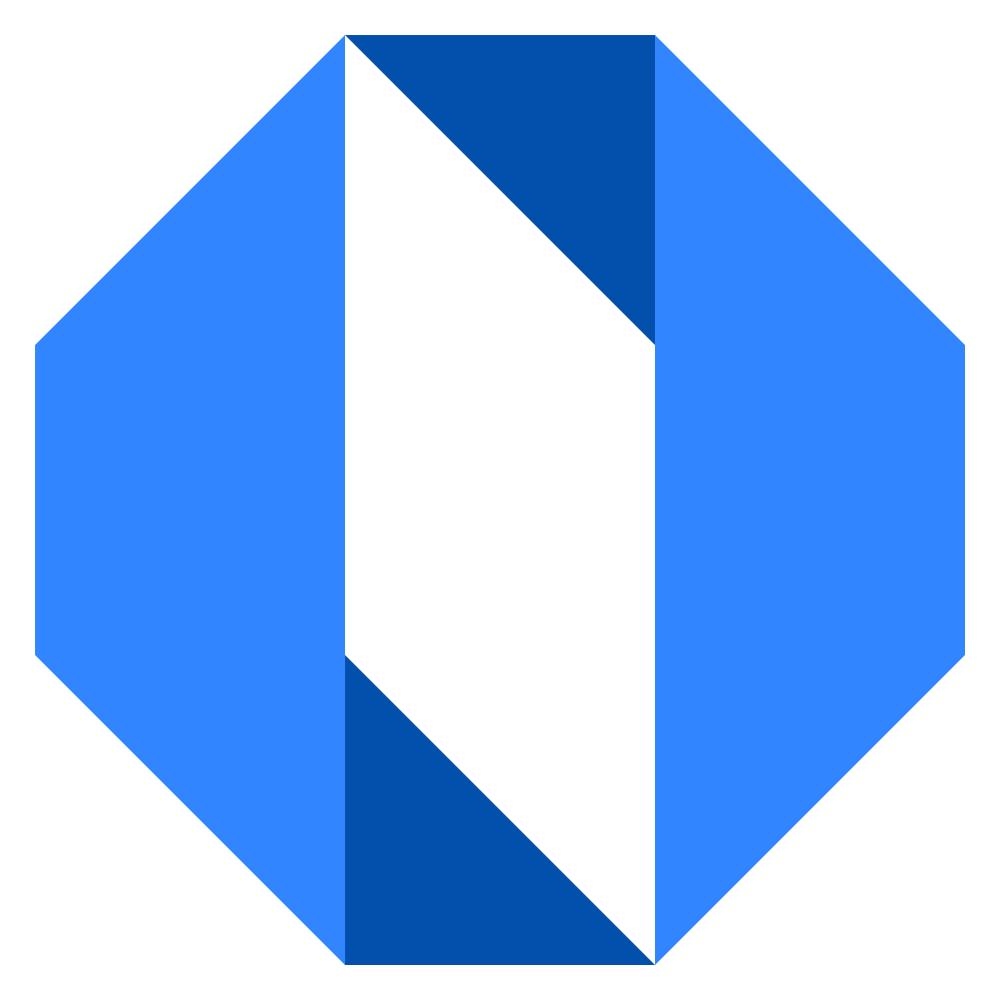Change Space Company Access
To change what everyone in your company can do in your space:
- Go to your space
- Click the Manage access button next to the member avatars
- Find the General Access section
- Click Edit next to “Company-wide Access”
- Choose the access level you want to give to everyone in your company