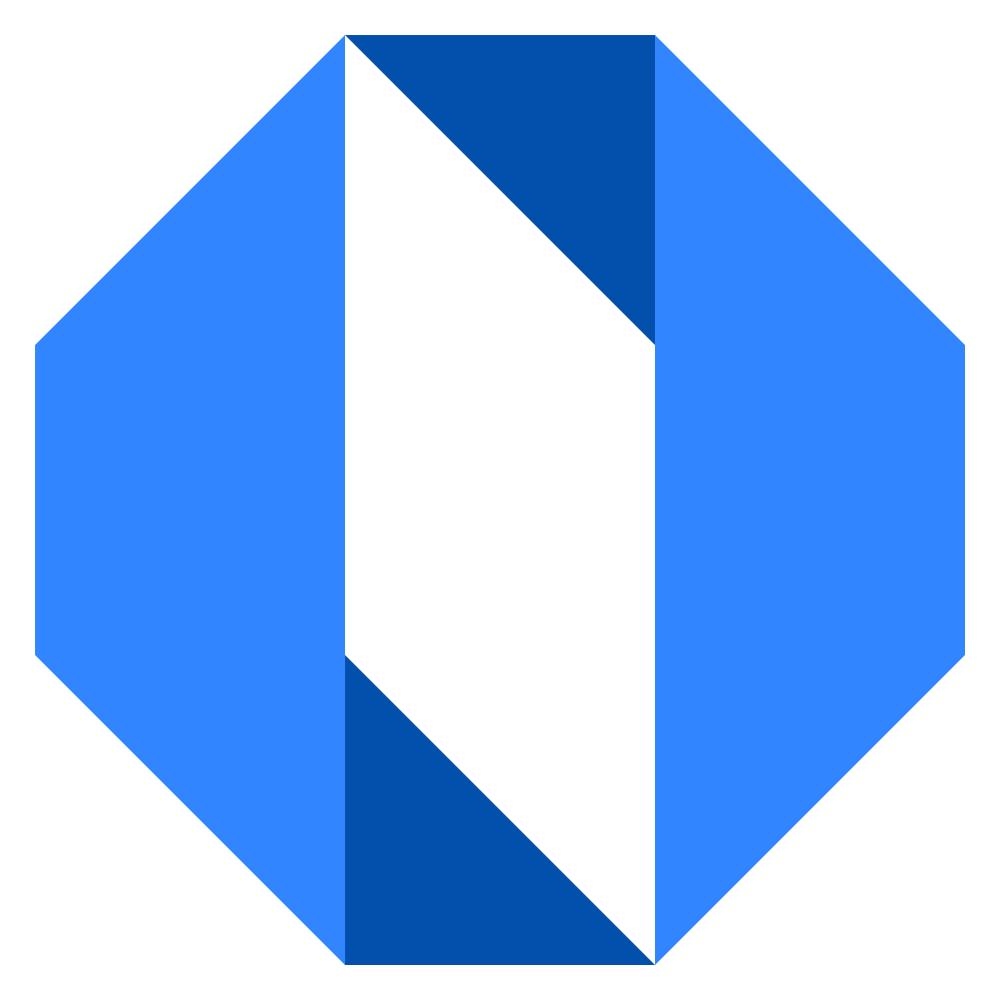Check-in on project
Check-ins are weekly progress updates that champions provide on their projects. They include status updates and communicate any blockers or achievements.
Weekly check-ins#
Operately prompts champions to check-in at least once per week. This ensures regular progress tracking and keeps reviewers informed about project status.
How to check-in on a project#
- Open the project page and go to the Check-ins tab
- Click Check-In Now
- On the check-in page, select the status: On track, Caution, or Off track
- Write your check-in
- If the project has contributors, select who should be notified about the check-in (the reviewer is always notified)
- Click Submit to publish your check-in
Project status#
All newly created projects start with an ‘pending’ status. When submitting check-ins, you can choose from these status options:
On track — Progressing as planned. No blockers.
Caution — Emerging risks or delays. Reviewer should be aware.
Off track — Significant problems affecting success. Reviewer’s help is needed.
Reviewer acknowledgment#
After submitting a check-in, the reviewer must explicitly acknowledge it by clicking Acknowledge this Check-In. This ensures the reviewer has seen and acknowledged the update.
Additional check-ins#
While regular check-ins are encouraged, you can submit additional check-ins anytime significant progress is made or when urgent updates are needed.
After submitting a check-in#
- Status visibility: The project status will be updated and visible to all team members
- Team notifications: Selected contributors and the reviewer will be notified about the new check-in
- Progress tracking: Check-ins help maintain project momentum and transparency
- Historical record: All check-ins are preserved for future reference and project reviews