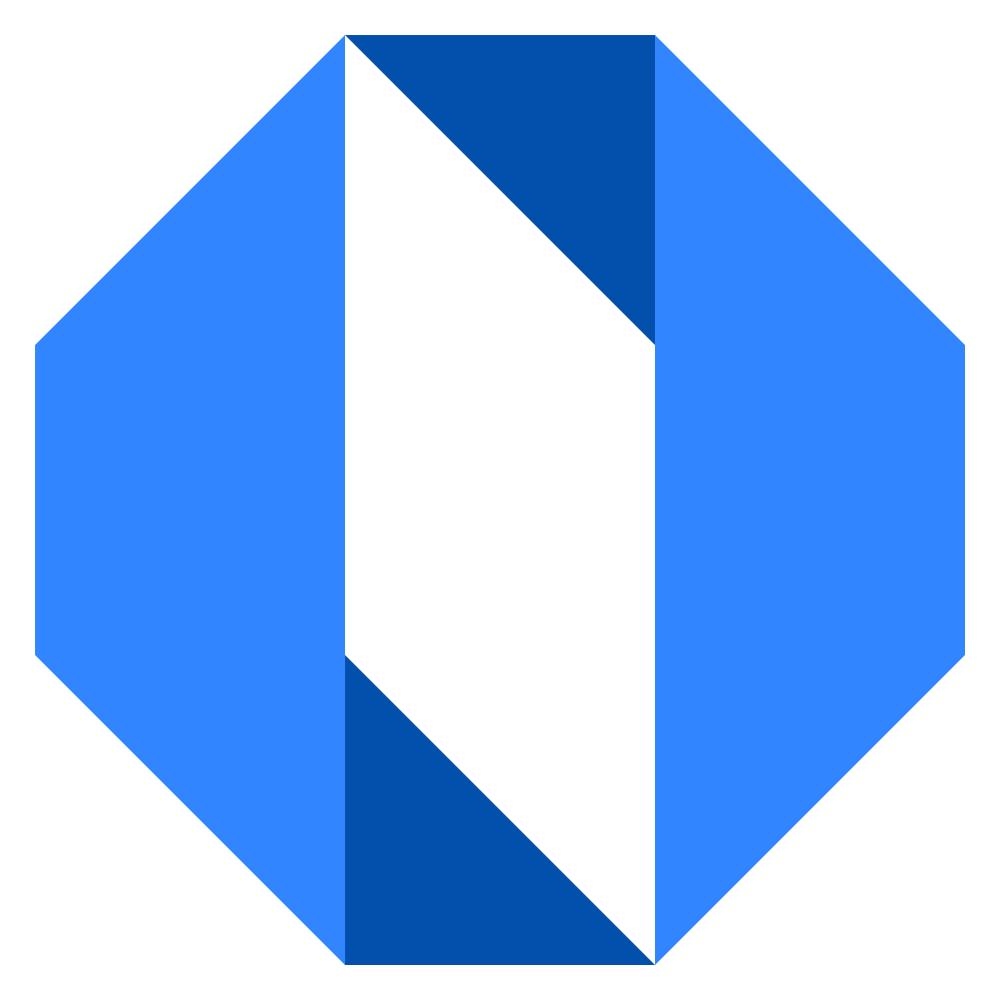Close project
Closing a project allows you to permanently mark it as finished and archive all project data.
How to close a project#
- Open the project page and go to the Overview tab
- Click Close project in the Actions section of the sidebar
- On the new page, select whether the project achieved its intended outcomes
- Write retrospective notes about the project
- Click Close Project to confirm
After closing a project#
- Project status changes: The project will be marked as closed and moved to the Completed tab in Work Maps
- Data preservation: All project data, milestones, tasks, and history are preserved
- Team notifications: Project contributors will be notified about the closure
- Access restrictions: The project becomes read-only and cannot be edited